Best Intervention Management Software in 2025
January 13, 2023

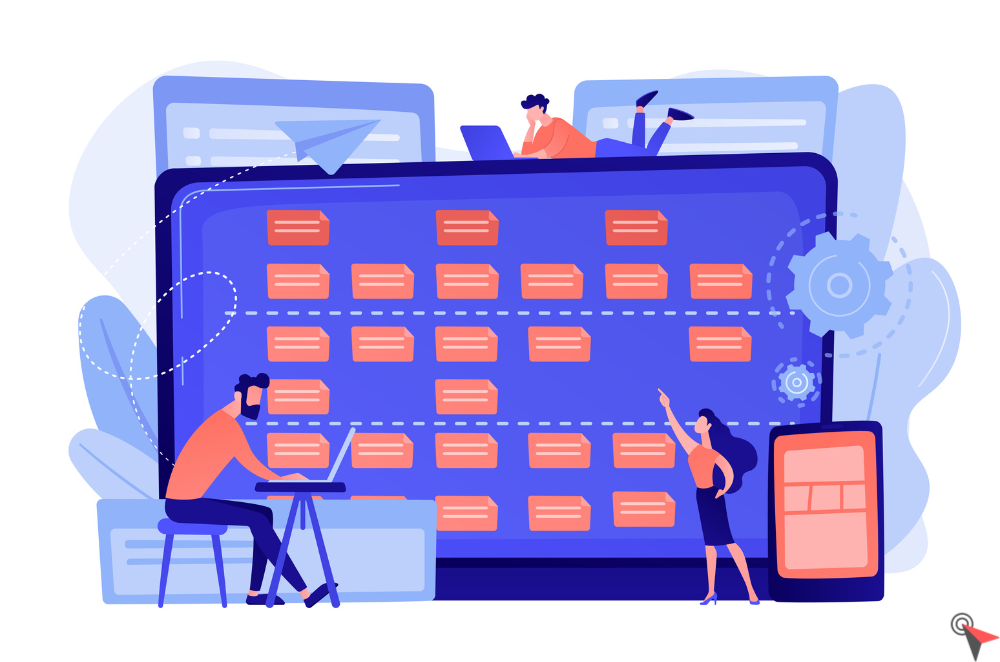
To obtain problem-free Intervention Management Software, you are confronted with many needs: exchange in real-time and remotely with your technicians in the field, reduce your costs and increase your productivity, etc.
But good management of interventions should not be an option, it brings many benefits. In addition to generating a fluid and profitable organization as well as good internal communication, it improves customer relationships.
But you are wondering how to equip your mobile teams with secure IT tools.
Intervention optimization solutions exist to relieve your entire company on a daily basis. And the best part of it all? Your customers are satisfied. Discover all the secrets of Intervention Management Software.
Its main objectives are to
Several people and departments are involved in monitoring interventions:
A private customer calls on the after-sales service or the technical service of his supplier to troubleshoot a television, connect the fiber to his home or even restore electricity.
A professional customer, in the construction industry, for example, can ask a specialized service company (here a logging team) to cut the trees on his site before construction, etc.
In some cases, these interventions are provided for in a maintenance contract, when purchasing air conditioning, for example.
The planner must anticipate foreseeable demands (included in the contracts) and react in the event of exceptional, often urgent, demands.
Depending on the tools he uses to manage the management of interventions:
The activity management manager provides the technician with an intervention form (or intervention sheet) containing all the details of the client and the mission:
Once completed by the technician, this document will serve as an intervention report (or intervention report), with the work actually carried out, the working time, the problems encountered, the parts used, etc.
The customer signs it at the end, annotating any remarks.
The work order is therefore a key document in the monitoring of work.
When the work order is dematerialized, and available via an application, all stakeholders with access can view it and complete it (depending on the rights granted) at any time, unlike a work order in a notebook, or in Excel.
It helps the activity manager, in real-time in the best case, or just after the intervention, in
The information resulting from the intervention order can be sent to the customer by the technical support managing the ticket so that he can follow the progress of the intervention. This information can be automated (sending an SMS, an email) or accessible online via an interface.
The sales department takes advantage of the follow-up provided by the work order to complete the CRM database with up-to-date customer information.
As for the HR department, it proceeds to the establishment of the technicians’ payrolls thanks to the follow-up of working hours, the accounts process the invoicing, adjusted according to the parts supplied and the services rendered, and the administration can then archive all this data for further consultation.
Downstream of the intervention, the planner and the technicians have visibility of the work remaining to be done for a customer, or of their availability for new interventions.
Thanks to meticulous monitoring, the activity management manager can refine the deadlines announced for similar actions. He can also adjust the prices of the services according to the constraints encountered, in agreement with the sales department.
The latter, in relation to the customer, studies the remarks of technicians and customers and sets up loyalty actions.
In the event of a recurring technical problem, he can offer the customer a preventive maintenance formula; in the event of a dissatisfied customer (quality, delay), a reduction or an extension of the guarantee, for example.
In addition, the software dedicated to the management of interventions generates dashboards and personalized reports: they make it possible to analyze the functioning of the entire intervention chain in order to confirm its proper functioning or to consider corrective actions.
Excel can be used to create and complete work orders, detailed reports using pivot tables, and manage team schedules.
It can also generate an invoice based on the information provided (timesheet, hourly cost per technician, etc.).
The big downside of Excel is its lack of a collaborative dimension and its complexity in the case of extensive use of its features.
It also requires post-intervention use, which affects the responsiveness of the intervening company at all levels (operational and administrative).
It is also necessary to constrain access to certain cells in Excel tables to avoid errors.
If you download a template in Excel format from the internet, and although you save time on creating the document, customizing it and adapting it to your specific needs is ultimately time-consuming.
These tutorials show the extent of Excel’s functionalities but also the training time that this software requires:
All these documents are also downloadable in PDF format. You will easily find templates for free technician schedules on the internet, as well as blank work orders.
Be careful, they are not customizable, and sometimes not suited to your business.
Finally, there is no possible interaction between your work order, your work schedule, and your invoicing.
The intervention management supports are accessible via an application on a tablet, smartphone or computer.
These tools are therefore very collaborative, allowing optimal responsiveness and real-time communication with the technician, the planner, all the company’s departments and the customer, at any time.
The information is readable, their entry is facilitated, and their access is restricted according to the user and their possible accessibility in white areas (outside the network) at certain publishers.
To our knowledge, there is no free intervention management software, but free trial versions over a defined period or formulas with a limited number of users (see our comparison table).
Do not hesitate to test the management software before subscribing.
You will find in this comparison of solutions classified in alphabetical order two types of SaaS software:
Their common point: the management of personnel, schedules, requests for intervention and their follow-up.
The border is thin, some solutions display both areas of expertise.
| Cost | Interoperability with other software | More |
| BigChange | ||
| from €17.95 to €59.95/month/user | SAP Business OneXeroMicrosoft Dynamics NAVSage 100c Accounting | Data hosted in the European Union5 languages supportedStrict access control Data reversibilityFluid rights management for clients/subcontractors |
| DIMO Maint | ||
| on demandfree trialfor 30 days | Microsoft Dynamics NAVMicrosoft Dynamics AXSage X3Sage 300Sage 100 0 | 15 languages supportedStrict access control Full data reversibility |
| Kizeo forms | ||
| from €9.90 to €14.90/month/userfree trial for 15 days | DropBoxSharePointDocuSignSalesforceSAPOracleSage(open API) | Data hosted in France8 languages supportedStrict access controlOffline mode |
| Mapotempo | ||
| on demandfree trialfor 14 days | TomTom webfleet | Data hosted in France5 languages supported |
| Organilog | ||
| from €9to €35/month/userfree welcome offer(3 users maximum) | N / A | Data hosted in France1 language supported |
| Opti-Time | ||
| on demand | SalesforceMicrosoft 365Hub OneanylineisilogRadiance | Data hosted in France5 languages supportedNAF nomenclature: 20-499 |
| Praxedo | ||
| from €24.50to €69/month/userfree trialfor one month | Salesforce Service CloudSage 100cloud QuickBooksSage LiveSage X3 | Data hosted in France5 languages supportedStrict access control |
| Synchroteam | ||
| on demandfree trialfor 14 days | XeroQuickBooksSage | Data hosted in France17 languages supported |
| Tempo by Kizeo | ||
| from €3.90 to €5.90/month/userfree trial for 15 days | APIsKizeo Forms | A responsive and responsive customer service (you have a single point of contact) |
| TimeTonic | ||
| €25.90/month/user | Google AppsSuite Microsoft OfficeSalesforce | Data hosted in France3 languages supported |

BigChange is a 5-in-1 software suite dedicated to the intervention and delivery professions.
The strengths of BigChange:

DIMO Maint is a computer-aided maintenance management (CMMS), after-sales service and enterprise asset management (EAM) software.
The strengths of DIMO Maint:

Kizeo forms is a dematerialization solution for your forms, with a office move management and a mobile application development for teams in the field.
The strengths of Kizeo Forms:

Mapotempo is an intervention and route management, delivery, and route planning software.
The strengths of Mapotempo:

Opti-Time is an intervention planning and management software designed to optimize field activities.
The strengths of Opti-Time:

Organilog is software for managing interventions and rounds and computer-aided maintenance management (CMMS).
Organilog’s strengths:

Praxedo is software for managing interventions and rounds and for managing maintenance.
Praxedo’s strengths:

Synchroteam is software for managing interventions and rounds and computer-aided maintenance management (CMMS).
The strengths of Synchroteam:

Tempo by Kizeo is a smartphone clocking solution, which includes two features: a connected badge reader and a planning creation solution for your mobile employees. Very easy to use and perfectly adapted to SMEs, the platform promises better management of field interventions, increased visibility of the operations carried out as well as more precise control of working times.
The strengths of Tempo by Kizeo:

TimeTonic is an easy-to-use intervention management software that works even offline.
The strengths of TimeTonic:
With new technologies and the multitude of interventions, management offers, keep an eye on your teams, and your schedules and gain transparency and communication with your customers.
You control the chain of intervention from A to Z and meet the need for immediacy of service of our time!
Tip: Good field service software should be able to integrate with your existing IT resources or offer you alternatives. Check the possible connection modes so that your choice is beneficial for the whole company.
