Gantt Chart: What is it, Benefits, and How They’re Used
November 11, 2022

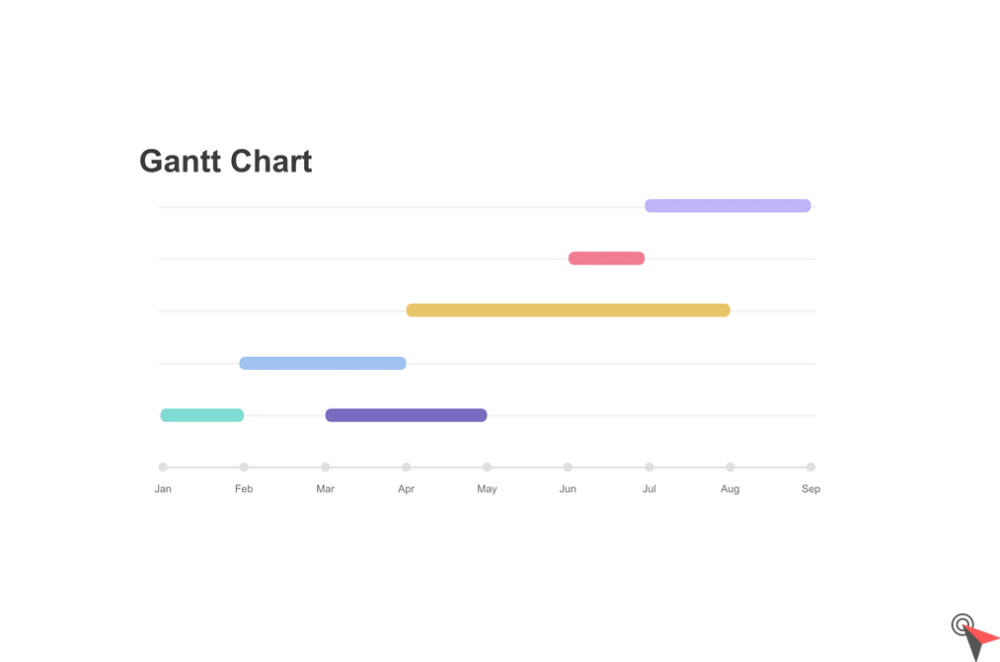
Project managers are used to using a Gantt chart to organize and plan the tasks to be carried out. This tool is not complicated to use and remains very useful, including for small actions.
If you are not familiar with this approach, you will find in this guide the essential points for its use as well as at the very end of the file, a concrete example of a Gantt chart
Invented by Henry Gantt in 1910, this tool facilitates planning by representing the tasks of a project by horizontal bars on a graph.
For what use? It is very simple. As we saw in the introduction, it facilitates the organization, planning and monitoring of tasks.
More specifically, it allows to:
This approach delivers its full potential for complex projects made up of countless overlapping tasks. However, it remains just as interesting to use for simpler projects.
Prepare your data in a table using Excel or by entering them directly into a dedicated software.
To illustrate the method, here is the planning of the different steps to create a website. We have deliberately reduced the process and not mentioned the resources, the milestones, the objective being to keep it simple.
| Steps | Tasks | Duration (in days) | Dependencies |
| Choose a provider | A – Define the budget | 1.5 | |
| B – Develop the specifications | 8 | A (FD) | |
| C – Pre-select service providers | 2 | B (FD) | |
| D – Consult the candidates | 15 | C (FD) | |
| E – Stop the choice of service provider | 2 | D (FD) | |
| Develop the site | F – Realize the models of the site | 3 | E (FD) |
| G – Expand functions | 10 | F (FD) | |
| H – Carry out the graphical integration | 8 | G (DD) | |
| I – Test and Validate the site | 2 | G, H (FD) | |
| J – Put the site online | 1 | I (FD) | |
| Produce content | K – Define who writes what | 1 | J (FD) |
| L – Create content | 3 | K (FD) | |
| M – Validate and enter the content on the site | 2 | L, I (FD) | |
| Launch the site internally | N – Present the site internally | 2 | J (FD) |
The activity “Enter the content of the site” depends on 2 tasks (type FD). Indeed, the entry can only be done when the site is validated and the content is written. The step “Carry out the graphical integration”, for its part, begins at the same time as “Develop the functions”. Obviously, integrators need to coordinate with developers. This is a DD type dependency.
The bars in red represent the critical path. These are the key stages for which a slippage has the effect of delaying the project.
Forget the paper! Today’s tools greatly facilitate the work!
You will find help on the internet for using Excel. It’s not the easiest solution, but if you’re a fan of the Office suite, you’ll find what you’re looking for.
There are dedicated applications (often free), more accessible, such as Gantter for google drive, which allow you to create your schedule very quickly.
Complete online solutions, more advanced, integrate the creation of a Gantt chart among other functionalities dedicated to collaborative work. Smartsheet for example. Locally, on your computer, you can turn to free software like ChallengingVoice.
This software is very practical, even essential, for defining the dependencies between tasks, carrying out simulations, measuring the impacts of a delay, etc. and this, in a few clicks.
